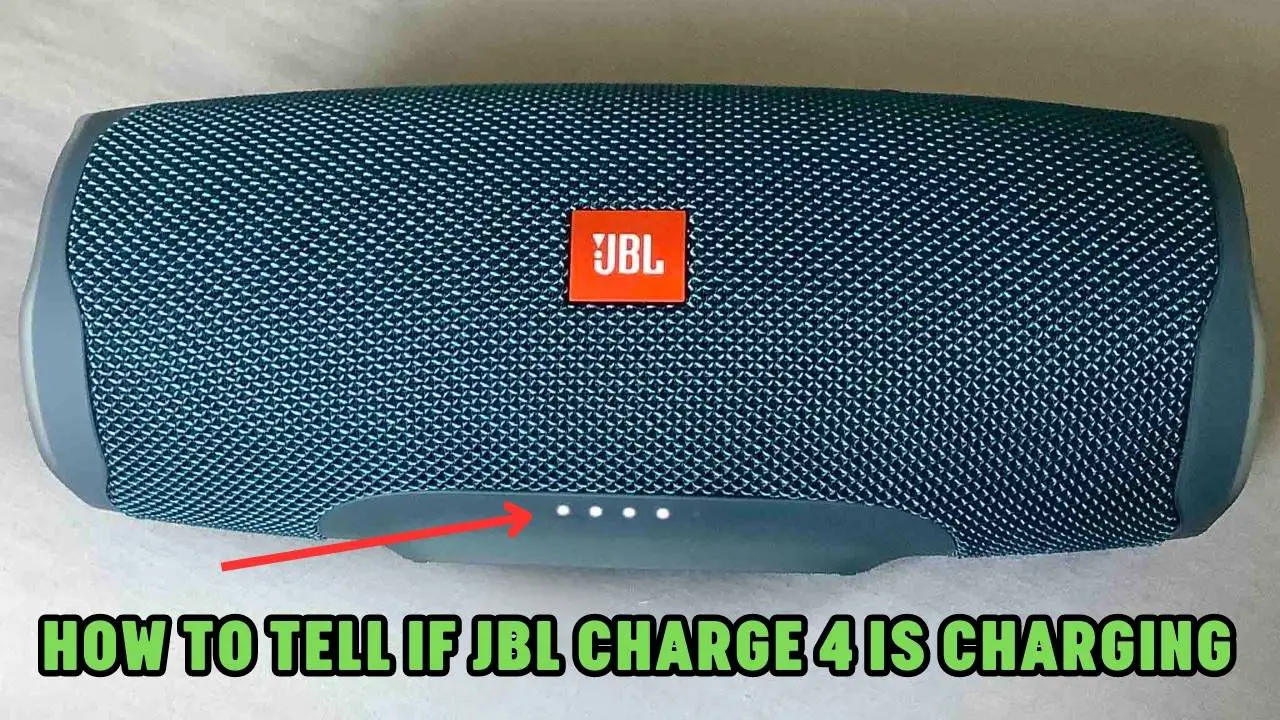The JBL Charge 4 speaker comes with a row of small LED lights which you can find on the front pedestal of the device. These lights display the charging level or charging status.
So, when the JBL Charge 4 is charging, then you need to look at the blinking of the LED lights. If the lights are blinking, then it indicates the JBL Charge 4 is charging.
Let’s walk you through the steps on how to charge the JBL Charge 4 appropriately.
In This Article:
How to charge JBL Charge 4?
The process is quite straightforward, and all you have to do is plug in the power cord into the power outlet, and the device will start charging automatically. You can find 5 lamps at the front pedestal of the speaker, and they will be blinking in succession and moving forward as soon as you plug in.
You will see one of the lamps turn white, and then the rotation of lights begins. If the battery is completely drained out of charge, then the far left lights start to blink first, and then it gives a steady white glow.
What happens when the charging begins?
As the battery starts charging, you will see that when one light becomes steady, the succession of light blinking starts from the next lamp, and when the second light gets a steady white glow, the succession of blinking starts from the third. This process is followed until and unless all the lights are glowing steadily.
You might also feel that the speaker is getting heated up while it is charging, but it is quite normal and nothing to be worried about. As the speaker charging advances, all the lights are on solid, and when the last indicator light turns white, it can be presumed that the speaker has been charged.
However, you might note that the last one keeps on blinking for several minutes. Do not remove the charger because it is still charging, and for a moment, all the lamps go dark when the charge cycle finishes. You will also find that when the battery is full, none of the lights are glowing, and the battery has reached its fullest charging state.
Test if the speaker is fully charged
Now, again unplug the speaker and plug it back in. You will find that all the lights are glowing steadily and this indicates that the speaker is fully charged and there is no need to continue. So, remove the power cable from the power outlet and enjoy the music by connecting it to any device.
Why is the JBL Charge 4 speaker a good buy?
JBL Charge 4 speaker has an amazing customer base and provides great sound quality and a deep base. With its powerful and impactful performance, it will surely enhance your listening experience. Moreover, the battery can run longer when compared with other speakers in this range. Thus, JBL has better battery life. Also, you don’t have to worry about the charging ports as they are waterproof, so you can play your favorite music without much hassle.
What kind of charging port is required to charge JBL Charge 4?
JBL Charge 4 uses a USB-C port for charging, which is usually located at the rear side of the speaker. It usually comes with three ports – USB 2.0 port, which you can use for charging your phone or other device. USB-C port which you need for charging the JBL speaker. It also has a 3.5 mm headphone jack port.
So, you need to plug one end of the USB-C port into the speaker and the other end into the adapter. Now, simply plug in the USB adapter to the power outlet and switch on the charging point. Other than the power outlet, you can also plug the adapter into a power strip. If the JBL Charge 4 does not come with an adapter, then you can purchase it from the manufacturers.
How much time does the JBL Charge 4 take to completely charge the battery?
The JBL Charge 4 takes 4 hours to fully charge the battery, and you can check the battery status of charge from the indicator lights/lamps.
How long can you use the JBL speaker after completely charging?
After you have completely charged the speaker, you can use it for 20 hours. However, do not use the speaker while it is still connected to the power outlet.
What kind of charger is suitable for JBL Charge 4?
If you do not have an adequate adapter or the one that you use is broken or damaged, then these specifications will help you to find the perfect charger. The JBL Charge 4 requires 5 volts at 2.5 amps. So, if you find any USB adapter close to this number or higher, then you can purchase it. Also, it should have a USB-C port at one end, and the other end should have a USB 2.0 port. You can also plug in the USB 2.0 end to any device or Power Bank to charge your speaker.
When should you charge your JBL Charge 4?
At the bottom end of the speaker, you can find a small indicator panel with 5 LED lamps. You will find that as the battery charge starts to drain out, the lights also go off one by one. So, when the indicator lamps are illuminating just one light, then it’s time to charge your JBL Charge 4. If you continue to listen to music, then the last light will start flashing. Finally, the music will stop, and the lights will go off as soon as the battery is completely depleted.
Can you use the JBL speaker while it is still charging?
Yes, you can use the JBL speaker when it is plugged in and charged. However, the battery charging process will be quite slow. When not in use, it will take around 4 hours to completely charge the speaker, and you will get 20 hours of playtime.
Alternatively, if you are using the charger while it is still plugged in, then the battery might take 8 hours to completely charge. Remember, you can use the speaker when it is charging, but it is advised not to, as it can damage the battery in the long run.