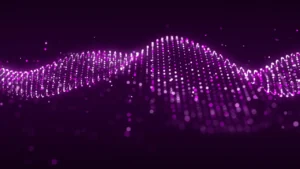When you connect the Tribit speaker and notice that it is not charging, then either it can be a hardware issue or a software issue.
Considering software issues include outdated drivers, outdated software, and hardware issues, including faulty battery, faulty USB cable, and broken shoulder joint on the USB charging socket. Also, faulty power adapters, drained batteries, and problems in the main board can also be the potential reasons behind such an error.
To fix the Tribit speaker not charging, you can try to clean the charging port and try to charge it again. Occasionally, dust can accumulate in the charging port, which can hinder the adapter pins from connecting to the power unit or unable to pick the power. This can lead to charging issues.
Also, if you have been using the charger for quite a long time, then it might have an internal fault within the adapter, or the cable might be damaged. So, you need to buy a different charging cable.
Other than this, there are many other methods to fix this Tribit speaker not charging. Let’s walk you through the methods that can resolve this not charging problem.
In This Article:
5 Ways to Fix Tribit Speaker not charging
Tribit speakers are designed to provide high-quality music and a seamless function due to their Bluetooth feature. So, if it stops charging, then there might be a malfunction in the speaker, which you need to identify and fix.
1. Restart the speaker
Let’s try out the most basic method, which is to wake up the speaker from Sleep mode. You need to plug the speaker from the power outlet, turn it on, and keep it as it is for a minute. Then, turn it off and disconnect the speaker from the power outlet.
Now, press the Power button for a few seconds so that the speaker can restart. This would drain out all the excess power to revive the battery. You need to connect the charger and leave the speaker for at least eight hours of pure charging to resolve the issue.
2. Switch to a different power outlet
If the batteries are working perfectly, then you need to switch to a different power outlet to verify whether the source is creating a problem. So, unplug the cables of the Tribit speaker and plug it tightly into another wall outlet. Now, double-check whether it is charging. There would be LED indications that would prove that the charging has begun.
3. Change the battery
If the speaker is exposed to heat for quite a long time, then its battery might get damaged. In this case, you either need to keep the speaker unplugged for 1 or 2 hours and then connect it to the wall outlet. Or, if the battery is completely damaged, then you need to replace it with an authentic and certified one. Remember, overcharging can also lead to battery damage. So, you must go through the user manual and check the proper utility of the battery.
4. Factory reset the speaker
Often, software problems can disrupt the charging and pairing of the Tribit speaker. In this case, you need to reset and delete all the stored data so that the speaker can go back to his default settings. This should fix every minor bug associated with charging.
Turn on the speaker using the Power button, and you will get the indications on the LED panel, where you see that the lights are blinking. Now, hold the volume up and volume down buttons for 10 seconds. You will hear a beep sound twice, which indicates that the Bluetooth speaker has been factory reset. Finally, restart the speaker and connect the charger.
5. Replace the adapter
If you have been using a faulty adapter, then you have to switch to a superfast Android charger. This would fasten the charging process, and you would also be able to determine whether the adapter was the main reason for the no charging issue. Try out a 5 W or 10 W charger, or if you are unable to find a proper replacement for the adapter, then you can use a USB hub or a power bank.
How to identify whether the Tribit speaker is charging?
When you connect the Tribit charger to the power outlet, you would be able to see a red light glowing right beside the Power button. This is a clear indication that the speaker is charging. Wait till it turns solid blue, and this is also the final indication that the speaker is completely charged.
How long does it take for the Tribit speaker to fully charge?
If you are using the Tribit speaker while charging it, then it would take approximately more than 8 hours to charge fully. But, if you are ready to leave the speaker for a while during the charging process, then it would approximately take 5 hours to charge completely. Other than this, the battery size, type of adapter, and type of charging cable also matter when it comes to charging time.
What are the alternative ways of charging Bluetooth Tribit speakers?
If you find that the micro USB cables are not functioning properly or there is a loose connection that’s disrupting the charging, then you can try wireless charging. Most of the speakers come with wireless charging support, which replaces the charging cables. Other than this, you can also use your Power Bank or your smartphone, which can charge the Bluetooth speaker. Also, if the charger that came along with a Bluetooth speaker fails to charge your Tribit speaker, then you can also switch to a mobile charger.