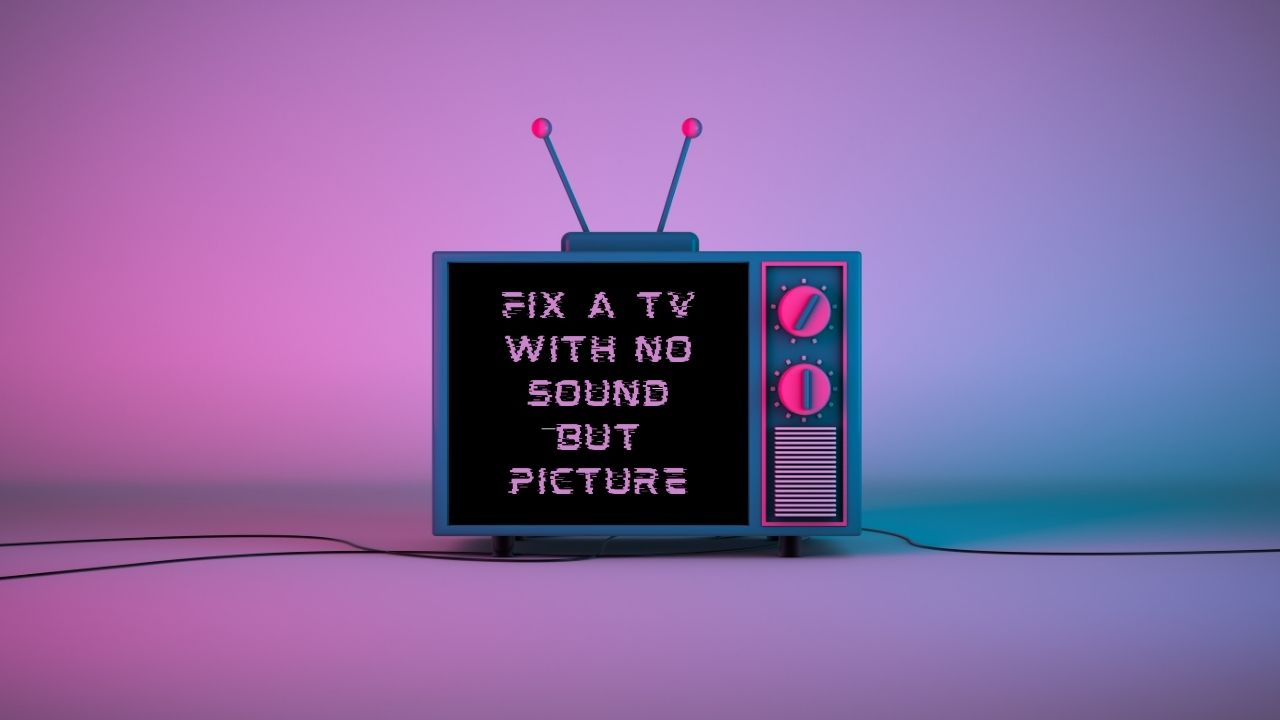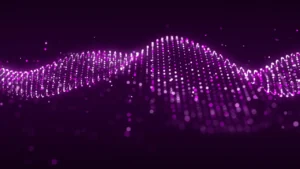If your television has no sound but a picture, there are a few things you can do to try and fix the problem. As you know TVs are one of the most popular household items, and when they stop working it can be extremely frustrating. If your TV has no sound but a picture, don’t worry – there is likely a fix for it!
In this blog post, we will outline some common causes of this issue and how to resolve them. So in case, you find yourself in this predicament, you’ll know just what to do to get your TV back up and running.
In This Article:
Describes some causes of a TV having no sound but a picture
When you turn on your TV, you expect to be greeted with both a picture and sound. But sometimes, you might find that your TV has a picture, but no sound. This can be frustrating, especially if you’re trying to watch your favorite show or movie. But don’t worry, in most cases, this can be easily fixed. There are a few different reasons why your TV might have a picture but no sound.
1. Volume
Volume is the first thing you should check if your TV has a picture but no sound. Often, people forget to turn up the volume on their TV, resulting in a picture but no sound. If the volume is turned down, you’ll just need to raise it to hear the sound.
2. Mute
You might also have a picture on your TV, but no sound because it’s muted. If the mute button is turned on, you won’t be able to hear any sound, even if the volume is turned up. Additionally, this issue can lead to a fuzzy picture. Before you start troubleshooting any other issues, be sure to check if your TV is muted.
3. Damaged built-in speakers
In some cases, the reason why your TV has a picture but no sound is that the built-in speakers are damaged. When speakers are damaged, they can produce a distorted sound or no sound at all. Moreover, they might also cause the picture to be distorted or completely black.
4. Incorrect input
If you’re trying to watch a movie or show on your TV, but you’re not getting any sound, it might be because you’re using the wrong input. Most TVs have multiple inputs, such as HDMI, components, and composite. If you’re not using the correct input, you won’t be able to hear any sound.
5. Corrupt TV settings
Sometimes, the reason why your TV has a picture but no sound is that the settings are corrupt. This can happen if you’ve recently changed the settings on your TV or if there’s a power surge. You must restore your TV’s settings to their factory defaults if they are corrupt.
Fix a TV with no sound but a picture (5 Fixes)
If your TV has no sound but a picture, there are a few things you can check to try and fix the issue.
Check Volume

The first thing you want to do is check that the volume on your TV is turned up. You can usually find the volume control on the side or back of the TV. If the volume is reduced to zero or at a very low level, you will not be able to hear the TV. So just turn it up and see if that solves the problem. Also, if you are using external speakers, make sure they are turned on and the volume is up on those as well.
Look for Mute Mode

The next thing to check is if your TV is in silent mode. Sometimes the sound on a TV can be turned off without you realizing it. There is usually a mute button on the remote control or the side of the TV. If the sound is muted, just unmute it and that should fix the problem. Sometimes people are unaware that their television has a muffle function. So, if you have not been able to find a mute button, that may be the reason why there is no sound coming from your TV.
Check TV Settings
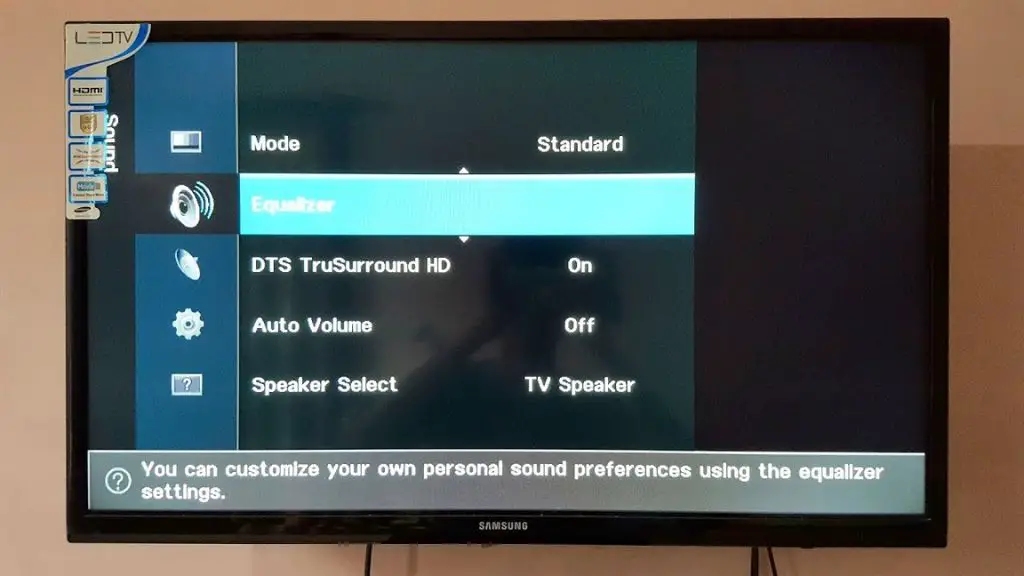
As we have already mentioned, the next thing you want to do is check the settings on your TV.
Disable secondary audio protocol:
The first setting you want to check is under the audio menu. This is where you can find the option to disable the secondary audio protocol or SAP. When this is turned on, it mutes the TV sound so that you can hear the dialog from a movie or TV show more clearly. So, if you think this is enabled, just go into the audio menu and turn it off.
Change the TV audio input:
Sometimes audio input is altered by hitting the wrong button on the remote. For example, if anyone with a remote TV changes the input to AUX or HDMI, they will not get any sound from the TV. So, just go into the input menu and make sure the right audio input is selected.
Check External Speakers or Headphones

If you are using external speakers or headphones, make sure they are plugged in correctly and turned on. If they are not plugged in correctly, you will not be able to hear the TV. As well, if the speakers are turned off, you will also not get any sound. All you need to do is ensure they are connected and switched on, and your problem should be resolved.
Reboot the TV
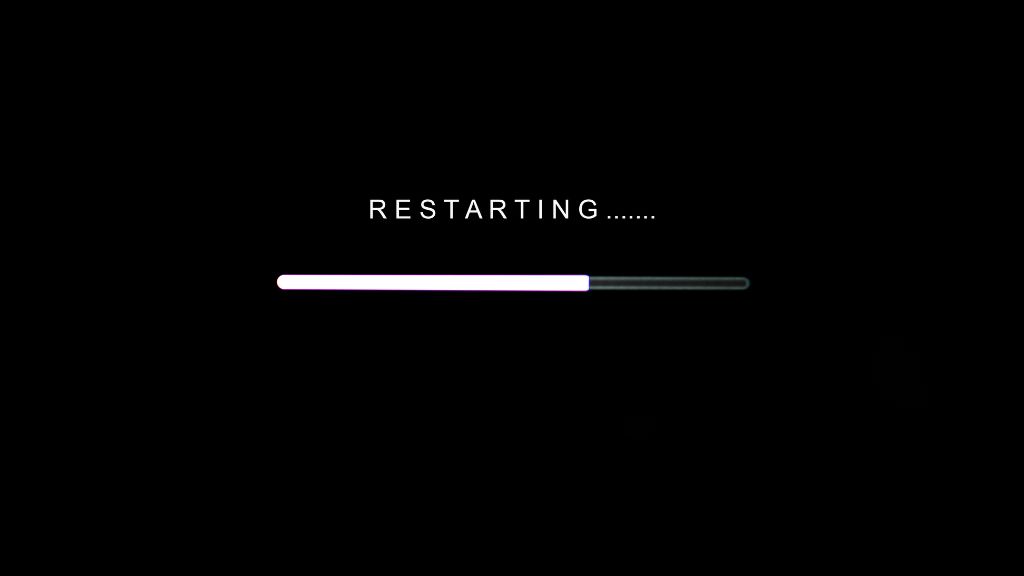
If you have been through all of these steps and you are still not getting any sound from your TV, the next thing you want to try is to reboot the TV. Just unplug it from the power outlet for 30 seconds and then plug it back in. Once it has rebooted, check to see if the sound is working. If it is not, the issue may be with the TV itself and you will need to get it serviced.
Final Verdict
There are multiple reasons for this, including poor settings, a damaged HDMI cable, or harmful TV speakers. To determine whether it fixes the issue, you might try checking the volume, mute, and input settings. If not, you might have to connect headphones or another audio device to check the audio output. If there is still no sound, the TV may need to be serviced because of a problem with it.
In this article, we looked at some possible causes and solutions for a TV with no sound but a picture. We hope you found this article helpful and were able to resolve the issue.
FAQs
Can a TV have a picture but no sound?
Yes, a TV can have a picture but no sound. This can be caused by a variety of issues, including incorrect settings, a broken HDMI cable, or damaged speakers.
Is it necessary to have an audio input on a TV to get sound?
No, you do not need an audio input on a TV to get sound. However, if you want to use an external sound device, such as a soundbar or surround sound system, you will need an audio input.
Does a TV need speakers to work?
No, a TV does not need speakers to work. TV has built-in speakers that are used to produce sound. However, if your TV speakers are damaged, you will need to replace them.
Recommended: