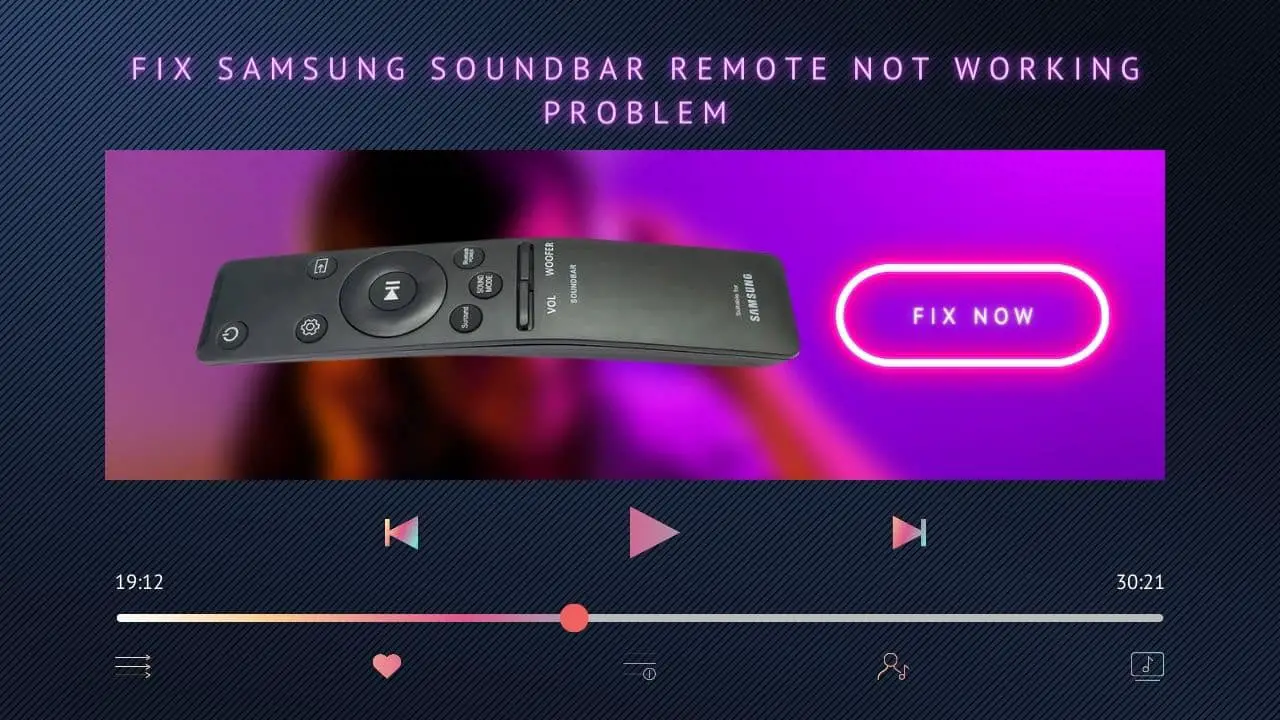If your Samsung soundbar remote is not working, don’t worry – there are a few things you can do to try and fix the problem.
In this article, we will go over some of the most common fixes for this issue. We will also show you how to reset your soundbar if the remote still isn’t working. We’ll also provide a few tips on how to prevent it from happening again. Keep reading for more information.
In This Article:
What are the Causes of the Non-working of the Samsung Soundbar Remote?

There are a few potential causes for your Samsung soundbar remote not working.
1. Low batteries:
One possibility is that the batteries in the remote are low and need to be replaced.
2. Dirty remote:
Another potential issue is that the remote control itself is dirty and needs to be cleaned.
3. IR receiver issues:
There could also be an issue with the IR receiver on either the soundbar or the remote control itself.
4. Soundbar firmware:
Another possibility is that the firmware on your soundbar needs to be updated.
5. Remote control issues:
Finally, it is also possible that there is an issue with the remote control itself.
How To Fix if Your Samsung Soundbar Remote isn’t Working?

If your Samsung soundbar remote isn’t working, there are a few things you can try to troubleshoot the issue.
First, check the batteries to make sure they are fresh and inserted correctly. If the batteries are good, try resetting the soundbar by unplugging it from the power outlet for 30 seconds.
If the soundbar still isn’t responding, try connecting it to a different TV to see if the issue is with the soundbar or the TV. If the soundbar works with a different TV, the issue is likely with your original TV. If you have another Samsung remote, you can also try using that to control the soundbar.
If none of these troubleshooting steps work, you may need to contact Samsung customer support for further assistance.
Tips on How to Prevent the Samsung Soundbar Remote Working Problem From Happening Again?

If you want to prevent the Samsung soundbar remote working problem from happening again, here are some tips that you can follow:
1. Make sure that you always have fresh batteries in the remote.
2. Try to avoid dropping or otherwise damaging the remote.
3. If you’re not using the soundbar for an extended period of time, unplug it from the power outlet. replace them if they are already depleted.
4. Make sure that there are no obstructions between the remote control and the soundbar.
How to Replace the Samsung Soundbar Remote Batteries?
To replace the batteries in your Samsung soundbar remote:
1. first remove the back cover by gently pushing on the tab at the top. Next, remove the old batteries and insert new ones in the same orientation.
2. Finally, snap the back cover on and you’re all set! If your remote still isn’t working, try resetting it by pressing and holding the mute and power buttons for 5 seconds.
Why Does the Volume of the Samsung Soundbar Not Work?
There are a few potential reasons why the volume of your Samsung soundbar may not be working.
- First, check to make sure that the soundbar is properly plugged into an electrical outlet and that the power cord is firmly connected to the soundbar.
- Next, check the volume settings on the soundbar itself to make sure that the volume is not muted or turned down too low.
- Finally, if you are using the soundbar with a TV, make sure that the TV’s volume is not muted or turned down too low. If you are still having trouble with the soundbar’s volume, please contact Samsung customer support for further assistance.
How Can I Know My Samsung Soundbar Remote Sensor Not Functioning Properly?
There are a few things that you can do in order to test whether or not your Samsung soundbar remote sensor is functioning properly.
- One thing that you can do is to try using the remote with another soundbar or audio device. If the remote works with another device, then it is likely that the remote sensor on your soundbar is not working properly.
- Another thing that you can do is to look at the LED light on the front of the soundbar. If the LED light is not lit, then this could indicate that the remote sensor is not working properly.
- Finally, you can try using the soundbar with a different TV or audio source. If the soundbar still does not work, then it is likely that the remote sensor is not working properly.
Final Verdict
If your Samsung soundbar remote isn’t working, there are a few things you can try to troubleshoot the issue. First, check the batteries to make sure they are fresh and inserted correctly. If the batteries are good, try resetting the soundbar by unplugging it from the power outlet for 30 seconds.
In case the soundbar still isn’t responding, try connecting it to a different TV to see if the issue is with the soundbar or the TV. When the soundbar works with a different TV, the issue is likely with your original TV.
If you have another Samsung remote, you can also try using that to control the soundbar. If none of these troubleshooting steps work, you may need to contact Samsung customer support for further assistance.
If you follow these tips, you should be able to use your Samsung soundbar without any issues. We hope this guide was helpful and that you are now able to use your Samsung soundbar without any problems. Thanks for reading!
FAQs
Is it possible to use the soundbar without the remote?
If the remote isn’t working, you can try using the buttons on the soundbar itself. However, this may be difficult to do if the soundbar is mounted on the wall.
Can I use a different remote to control the soundbar?
If you have another Samsung remote, you can try using that one. If it works, then the original remote may be defective.
Why Samsung soundbar remote is necessary?
The Samsung soundbar remote is necessary because it is the only way to control the soundbar. Without it, you wouldn’t be able to turn the soundbar on or off, change the volume, or select a different input.
Why should I buy a Samsung soundbar?
Samsung soundbars are some of the best on the market. They offer great features and are very easy to use. If you’re looking for a soundbar, Samsung is a great option.
How can I find the model number of my Samsung soundbar remote?
The model number is usually located on the back of the remote control. It may also be printed on the bottom or side of the soundbar itself.