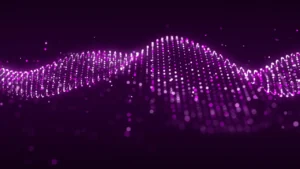We bring you the no-cost to low-cost options, entry-level DAW, which has been trending in 2023 – Reaper and GarageBand.
If we compare these two DAWs, then both have enough features to help you create music at a basic level. GarageBand is compatible with only Apple devices, whereas Reaper comes with a wide spread of compatibility. Both the tools are made for beginners, but when computing the production rate, Reaper seems to be faster.
There are also many other features that set them apart from each other. Through a head-to-head comparison, you get to learn over details and choose the ones that would serve your requirement.
So, let’s get started.
In This Article:
6 Factors to Distinguish between – Reaper and GarageBand
Reaper and GarageBand have made it possible for everyone to learn about music editing. A side-by-side comparison will help you to choose the best tool based on best-fit features.
Here are 6 factors that will help you to get a closer look at each of these DAW.
1. Ease of use
As a beginner, you must start your first step on how to play or produce some music. If you choose any complex DAW, then it would be difficult to learn and also disrupt the learning graph.
Reaper is easy to use, and without even the basic knowledge, you can go through the features and working process. It is not entirely meant for beginners, but also professionals can use it to brush up their skills. You can easily set up the project, and the easy-to-navigate layout makes it even more hassle-free to understand the workflow of the application.
GarageBand is also known to be an intuitive audio production app with easy-to-use features. It is one of the best applications for any beginner who wants to start their journey in music production. Here you get up a Quick Heal feature, which allows you to get information and other assistance. With just a click of the project, the information will appear on the screen. This will help to learn everything about the app, making it easy to figure out the workflow.
2. Features of DAW
Features are quite an important criterion when choosing a DAW before you download any application. First, you need to understand why you are continuing the audio project and what features will be useful.
When compared with Garageband, Reaper has many features and functions. Thus, you can create your own home studio settings using Reaper. It also has many editing tools for recording and editing. This DAW also comes with a few plugins and instruments, and you do not need to record live instruments. It also is compatible with third-party plugins to help you enhance the possibilities of recording different types of audio.
When compared to Reaper, GarageBand is quite basic in nature, where you get to record and edit audio. You can prepare a track by using the virtual drums and other software instruments that come along with it. You cannot create any complex audio track using this tool. The recording process is quite easy and smooth. If you have just started, then GarageBand would be a perfect choice, and you won’t feel overwhelmed while using its features and functions.
3.How the DAW works!
Based on the process – how a DAW works, you can use it for a variety of purposes. It also decides whether applications can be used for professional studio settings.
Reaper has a simple design which makes the workflow easier. The layout also helps you to stay focused and get your job done in minutes. It does not face any random error, helping you to focus on your project without worrying about random loss of audio files. Even if you are dealing with any technical issues, Reaper can easily work out through it. If you are planning to get professional outcomes, then Reaper can help you out.
GarageBand is a user-friendly tool and the layout helps to accomplish any project within the least possible time. You get to record a project and use simple features to get a creative outcome. There are no complex features to provide your professional-like result. So, if you are into serious music production, then GarageBand can be a disappointment. If you are a producer or musician who wants to refine or expand the projects, then GarageBand might not be able to fulfill the industrial criteria.
4. The professionalism of the tools
If you are looking for a DAW that supports your professional work and supports you as a producer, engineer, or musician, then it must have the requisite capability.
Reaper has all the features that can help you to create complex tracks for audio production. It might not provide you with a complete professional setting but can help you to reach the stepping stone that has made professional sound recordings possible.
GarageBand is not made for professional output, and it also does not have the tools that would help you to get a high-level recording. It is indeed a great learning tool and can also assist you in a better-sounding recording environment. Do not expect it to provide you with a pro result, as this app is meant for beginners. Its sole purpose is to help introduce you to features and develop skills for quality recording.
5. Limitations of the tools
Like every other audio production tool, Reaper and GarageBand also have certain limitations, which you must keep in mind before you start using the applications.
Reaper can be used on different operating systems and is accessible to a wide audio community. However, when you are installing the plugins, you need to purchase them or get a full studio plugin with high-end capability.
GarageBand is only available on Apple, and you can run it on Mac, iPhone, or iPad. It has limited features when compared to Reaper in terms of producing a track. There are many features that you cannot access if you choose the free version.
6. Price
If you are a beginner, then you must look for a DAW that serves your purpose and also your pocket. Do not exceed your budget at the moment, as there are plenty of DAWs available in the market which can be used free of cost.
Both Reaper and Garageband are affordable. If you want a full license of Reaper, then you have to pay $60, which helps you to get the updates immediately. GarageBand comes pre-installed on Apple devices, and it is completely free. If you are willing to use other additional features with GarageBand, then you have to get a premium version.
Can GarageBand help in professional music production?
According to many professionals. GarageBand can be used to record audio and produce new soundtracks. However, the rest of the process must be done in a professional studio equipped with high-end hardware and software.
Can you use GarageBand and Reaper together?
Yes, you can use Garageband and Reaper together. Try to set up a track in GarageBand, add an instrument, and then set up audio out in such a way that Reaper can hear it. Now, get the Reaper and add instruments. Finally, test the audio and make the necessary changes.