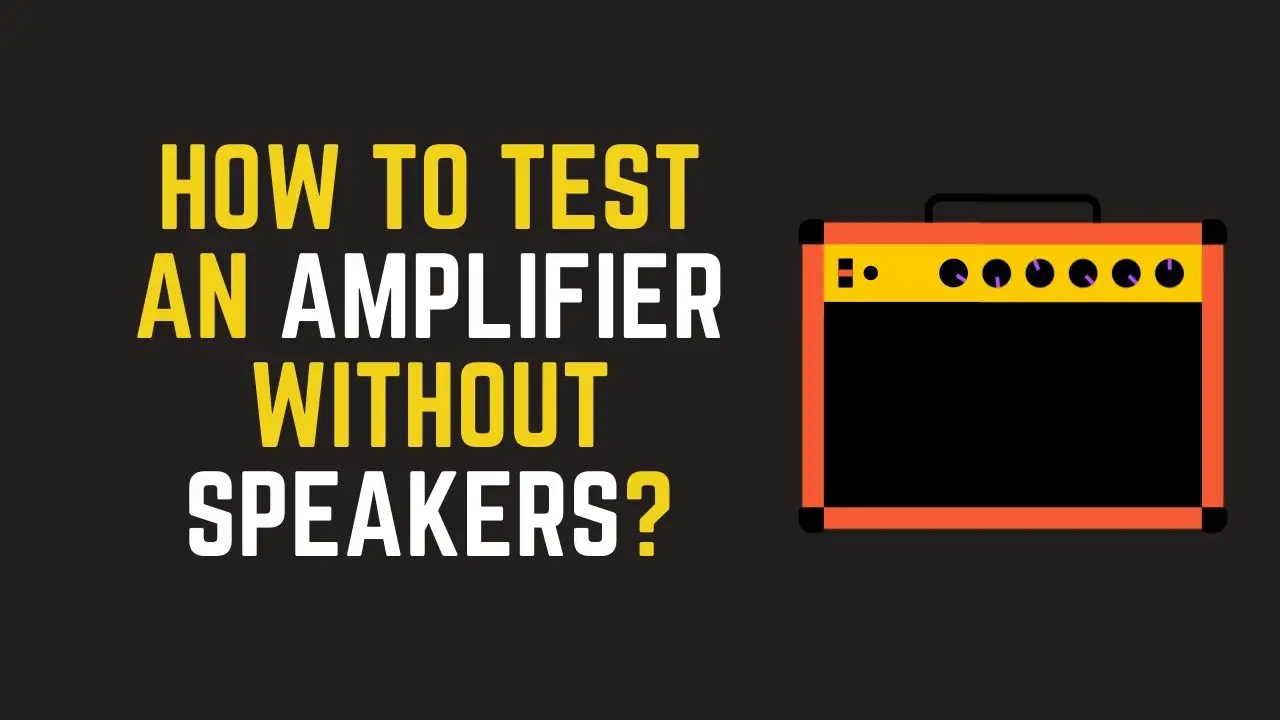Do you want to test your amplifier without speakers? Maintaining a balance between the audio output and amplifier performance can be a challenge. Discover the steps and techniques you need to test your amplifier with no speakers!
If you’re curious as to how you test amplifiers without speakers, then you’re on the right track. Testing your amplifier without speakers is not only possible but also highly recommended, as it will help show if your amplifier is functioning properly. This process requires a few materials that can be easily found and assembled from home, making it a very simple endeavor. In this guide, we’ll suggest what materials are necessary and how to set up a testing environment for amplifiers without speakers.
In This Article:
What is Amplifier Testing Without Speakers?
Have you ever wondered how to test an amplifier without speakers? Many people don’t realize that it is possible to test an amplifier without actually having speakers or headphones connected to it. Testing the amplifier without the speakers allows you to make sure that the unit is working properly without needing expensive studio monitors or other audio equipment.
When testing an amplifier without any speakers, it is important that you use a dummy load, which is a device that acts like a speaker and dissipates heat from the output of an amp’s power section. Using a dummy load ensures that all of the components are functioning as they should be and that no damage occurs when powering up an amp. It also helps to protect your valuable audio equipment from potential damage caused by incorrect wiring or other problems associated with running too much voltage through an amp’s power section.
In order to test how well your amp performs with no speakers connected, you should:
- Connect the dummy load directly between the output terminals on your amplifier
- Turn up the volume until you hear some sound.
- Check for any audible distortion coming from your amp
- Check for any strange noises coming out of your amplifier
- Adjust various settings such as input sensitivity and output attenuation levels within your device’s manual
- Reconnect any actual speakers or headphones
Preparing the Amplifier for Testing
Testing an amplifier without the need for speakers or headphones is possible, but requires the right set of tools and equipment. To begin, a power source will be needed to supply the amplifier with electricity and test its output. This could be a battery or an AC power source that is compatible with the amplifier’s voltage output.
Next, a DC multimeter should be used to measure current, resistance, and other electrical values that indicate if the amplifier works as it should. A voltage divider can also be used to measure impedance in order to alter output levels accordingly if needed. Make sure these instruments have properly calibrated settings to ensure accurate results while testing your amplifier without speakers.
Finally, connecting patch wires are necessary when testing an amplifier without speakers or headphones. The patch wires should have one end connected to the multimeter/voltage divider and another end connected with proper polarity (positive + and negative -) at the input & output of the amplified signal paths on the amp being tested natively in order to ensure precision & accuracy of measurements taken from such test runs. Beware of any potential hazards that might occur due to improper connections or instrument settings when preparing for testing amplifiers without speaking peripherals.
Also check How Many Watts Is the Loudest Bluetooth Speaker?
Step By Step Guide To Test Amplifier Without Speakers
For music enthusiasts and audio professionals alike, testing amplifier output without speakers is key for achieving high-quality audio. But how do you properly test an amplifier without speakers? This step-by-step guide will provide an overview of the process, from collecting the necessary supplies to transferring sound from your amplifier.
Step 1: Prepare Your Workbench
The best way to test an amplifier without speakers is to prepare a workbench with all the necessary equipment and items. Before even powering up the unit, it is important to make sure that you have all the items you need in front of you before attempting such tests. This includes tools like a multimeter, electrical tape, wire strippers, and a soldering iron. Make sure that all of these items are in good condition for your safety.
Step 2: Remove Your Speakers and Insert the Audio Cable
Testing an amplifier without speakers is an essential step to prevent costly physical damage and avoid creating a hazardous situation. Testing the amplifier this way supplies the engineer with valuable insight into safe operation and equipment performance as a whole.
The first step in safely testing an amplifier without speakers is to unplug your speakers and insert the audio cable of choice into the appropriate input source socket on the amplifier. Once connected, all regulator knobs should be set to a minimum before powering up, although certain models may require more complex configurations prior to testing.
It is crucial that you keep speaker connections away from powered sources during this process by accurately removing them before the insertion of the audio cable. Doing so guarantees safety measures are in place, averting any possible faults or damage incurred by mismatched loads being applied during electronic coupling or connection phases.
Once connections are secure, it is important for you to test your amplifier with short bursts of sound as opposed to prolonged usage in order to preserve integrity and stability throughout your tests. This will help detect any residual sound distortion from connecting components before amplification takes effect, ensuring that accurate assessments can be made actively and efficiently across all electrical circuits of your integrated audio system setup destination.
Step 3: Prepare Your Headphones
To successfully test an amplifier without speakers you will need to use a pair of headphones. Headphones are designed specifically for this task as they are capable of producing louder sound levels than regular speakers. You will also be able to detect any imperfections in the amplifier or distortion created by the amp more easily when using headphones.
Start by making sure your headphones have a long enough cable to reach from your ears to the amplifier unit. The plugs for the cables should be suitable for your type of amp, either 3.5mm or 6.35mm depending on the model and manufacturer. Also, look into getting a pair that has noise-canceling capabilities in order to reduce any background distortion from the amplifier itself during testing.
Make sure your headphones are securely plugged into the correct output jack on your amplifier before you turn it on and set the volume level low while testing to avoid damaging your ears or hearing loss due to excessive volume levels.
Step 4: Test Your Amplifier
Testing your amplifier without speakers may seem intimidating, but it doesn’t have to be. To test an amplifier without speakers, you’ll need a multimeter or power meter and a polarity tester. This will allow you to check the voltage and direction of the current running through your amplifier, as well as make sure that everything is working properly.
The first step is to power off the amplifier and disconnect any connected equipment. Then make sure that all inputs are securely connected within the amplifier itself; use a continuity meter or an Ohm meter if necessary. With everything set up securely, it’s time to check for any shorts by connecting one lead of the multimeter or power meter at each terminal of the amplifier – positive and negative – and ensure that there are no readings on either side before turning on the amp.
Next, connect a polarity tester to the output terminals and test for correct signals from each channel. Finally, turn on your power amp using The Amplifier Control or Mute switch located on its control panel. If everything is in proper order, you should hear sound coming from a calibrated audio probe connected at each speaker out terminal which validates that your test went successfully!
Step 5: Record the Amplitude of Your Audio
When testing an amplifier without speakers, the key is to accurately record the amplitude of your audio. This is done by connecting a microphone to your amplifier and power amp using a high-quality shielded cable. Then you should turn the master volume down to its lowest setting before recording with your chosen software. Keep in mind that running high levels of noise through an amplifier without protection from speakers can cause damage, so be sure to start recording at low volume levels.
Once everything is set up, start by playing and recording a variety of audio samples at varying frequencies and amplification levels. As you record each sample, note the result on the LCD display or oscilloscope and the corresponding amplitude reading. Use these results to determine both how much sound pressure level was produced, which will indicate loudness, but also how much distortion was noticed in each frequency range tested as well.
By measuring the amplitude of different audio samples while adjusting settings on your amplifier, you can test its performance when used without speakers and make any necessary changes before connecting them for use in real-life applications such as live performances or studio work. Recording data allows you to gain knowledge on how various settings affect output and can help ensure a safer operation when amplifiers are used without their accompanying speakers.
Testing the Amplifier (Different Ways)
DC Offset Test
The first test is to make sure there isn’t any DC voltage coming out of the amplifier when there isn’t any audio input. To do this test, you’ll need to set your multimeter to DC voltage and measure the voltage coming out of the amplifier. The voltage should be close to zero.
Gain Test
The second test is to make sure the amplifier is amplifying the audio signal correctly. You’ll use your audio generator to send a signal to the amplifier, and then use your multimeter to measure the voltage coming out of the amplifier. The voltage should be higher than the input signal.
Frequency Response Test
The final test is to make sure the amplifier is reproducing all the frequencies of the audio signal correctly. You’ll use your audio generator to send a signal with different frequencies to the amplifier, and then use your multimeter to measure the voltage coming out of the amplifier. The voltage should be consistent across all frequencies.
Conclusion
Testing an amplifier without speakers is a common task for musicians, audio engineers, and other professionals working in the field of sound. Fortunately, there are a few methods that can be used to enable the safe testing of amplifiers without the use of speakers. It’s best to use headphones or connect the amplifier to an oscilloscope during testing to accurately measure voltage, current, and other key variables. Additionally, you can use an attenuator between the test equipment and an amplifier to protect against electrical shock.
By following these steps you can confidently evaluate your amplifier without risking damage from too much power or unstable electrical signals. Make sure to properly set up your testing gear ahead of time so you don’t have any problems while monitoring your amplifier. As always practice safety first whenever dealing with electronic devices especially when it comes to amplifiers as they usually require a certain amount of power to properly operate and can be dangerous if not handled correctly.
Remember that when it comes to amplifiers: knowledge is power!