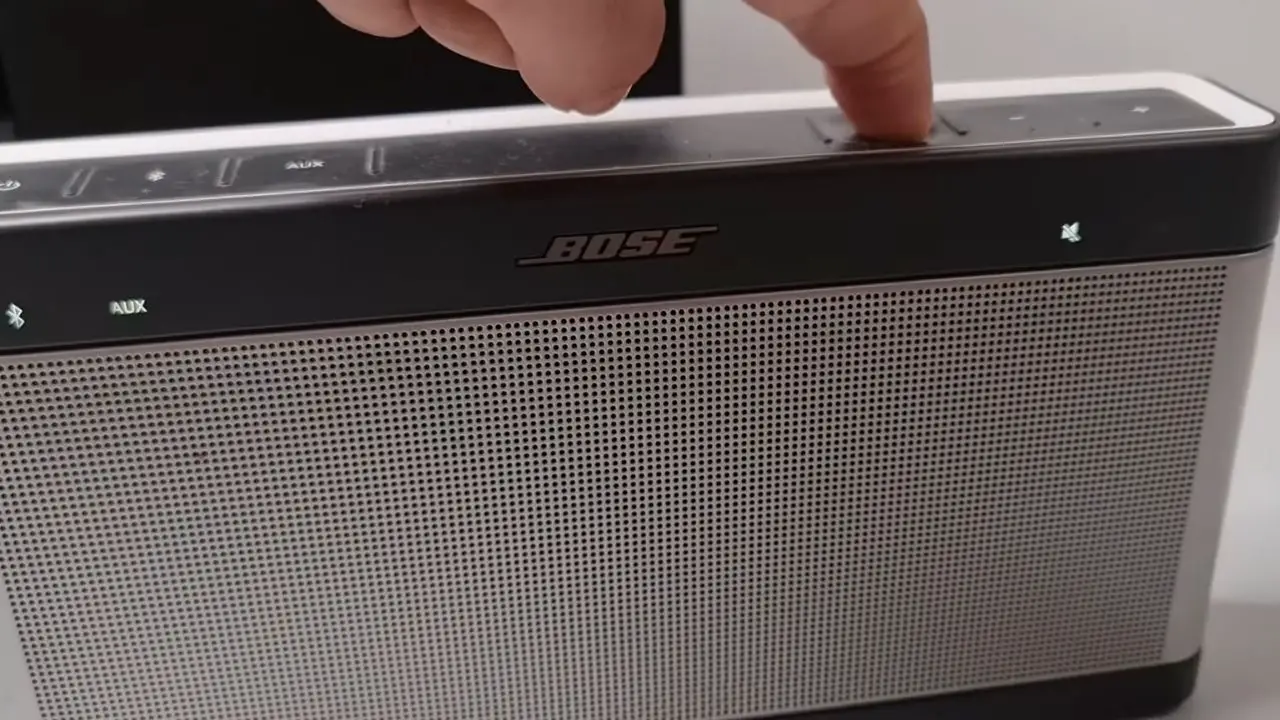To rest the Bose speaker, you need to power on the speaker first, then press and hold down the Power button for 10 to 20 seconds. This will turn off the speaker, and it will automatically turn on, and the setup process will begin. You can follow this method for all the latest Bose speaker models.
However, if you are using Soundlink Mini, then you need to hold the Mute button for 10 seconds while the speaker is still on. It will automatically turn off and then turn back into the Setup mode.
If you have the Soundlink Colour model of a Bose speaker, then the process remains the same. But, you need to hold down AUX and Volume Down buttons together for 15 to 30 seconds to reset the speakers.
Bose speakers provide the best sound quality, and you can pair them with any device to listen to your favorite music.
Mostly, you need to reset the Bose speaker if it faces any kind of glitch, you are unable to hear a sound, you are unable to connect properly with any other device, or the pairing is failing repeatedly. However, if reset is not enough, then you might have to carry on with the Factory Reset Settings.
Let’s get to know the steps on – how to reset the Bose speaker.
In This Article:
How to Factory Reset Bose Speakers?
If you find that the Bose speaker is unable to connect to the phone or laptop or the Bluetooth connection is unstable, or you are unable to hear any sound, then there might be a major software glitch.
To clear the bug, you need to Factory Reset the device. Remember, this method would be setting the speaker to its defaults, and it will also restore all the customized settings to its manufacturing date. So, after the reset is done, you can set up the device based on your convenience.
Here are the different models and the varied reset methods that you must follow:
- To reset Bose Soundlink Colour – You need to press the AUX and Volume buttons for around 10 seconds.
- To reset Bose Soundlink Mini – You need to press and hold the Mute button for 10 seconds.
- To reset the Bose Soundlink Mini 2 – You need to press and hold the Power button for 10 seconds.
- To reset the Bose Soundlink Revolve, which is quite similar to Mini 2, you need to press and hold down the Power button for 10 to 15 seconds, and you will see the speaker is restarting automatically.
Before you start with the reset, you must make sure you have connected your speaker with the Bose Connect app. This will help with a digital update of the speaker’s software and will also remove any error that you might face while resetting.
How to Hard Reset Bose Portable Home Speaker?
If you want to hard reset a Bose portable home speaker, it will eliminate all the glitches, and you can run it without any errors. However, the factory reset will take it back to its default settings which you need to customize based on your convenience after the hard reset is over.
To proceed – Press down the Volume Up button and the Bluetooth button together for around 10 to 20 seconds. You will see that the light beside the Bluetooth button is blinking white. Next, the speaker will automatically reboot, and the light ring will slowly form a solid amber. Now, this will confirm that the reset is complete
What are the problems that a reset won’t be able to fix?
If the battery is dead or is not charging, then reset won’t fix the issue. You need to change the charging cable and get it replaced via an authentic set. You can also consider replacing the battery, or if the USB port is faulty, then you need to fix it.
Also, if the battery goes into Battery Protection mode, then you won’t be able to continue with the reset. This usually happens when it is unplugged and kept unused for more than 3 days, and the charge is left at 10%. So, to turn on the speaker, you need to connect it to the charging cable and wait for the speaker to be 100% charged, then only you can continue with the reset.
How to pair Bose speakers?
If you want to pair your Bose speaker, then you must use the Bose Connect App. Simply, follow the in-app instructions to set it up and get your device functioning.
How to prepare the speaker to pair with a device?
You need to press the Bluetooth button present on the speaker when it is still on. You will find that the LED next to the Bluetooth button will start blinking blue as the speaker gets ready to prepare. You will also hear an indication from the speaker that says, “Ready to pair”.
Can a reset fix the problem with Bose Bluetooth speakers not Pairing?
If the Bose speaker is not pairing, then there are many other factors due to which Bluetooth might not be entering the pairing mode. As a basic troubleshooting method, you can start with a speaker reset. Other than this, you need to enable both devices to pair them. If the speaker of the device is out of range, then the pairing might fail. So, check whether the wireless range is between 30 feet. Also, if there is a wall or any huge object between the speaker and the device, then it might fail to pair.
How to turn off a Bose speaker?
Usually, Bose speakers come with a Power button, which is located at the top of the device, or you might also find it near the Volume Adjustment button. Simply press the Power button to turn off the speaker. You can also use the same button to turn on the speaker.