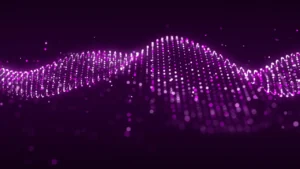There are only a few simple steps involved in connecting bookshelf speakers to your personal computer. You will not be able to get started without an amplifier, speaker wires, and a few other tools.
Here’s a step-by-step guide to connecting bookshelf speakers to your PC:
In This Article:
Attach The Speakers To The Amplifier
The first and foremost thing you need to do in order to connect bookshelf speakers to your personal computer is to connect the speakers to an amplifier. To improve the sound quality produced by your computer’s speakers, you will need to use an amplifier to amplify the signal being sent from your computer.
You will need to make use of speaker wire in order to successfully connect your speakers to the amplifier. Start by stripping the ends of the wire, then insert the wire into the speaker terminals on the back of the amplifier.
Most amplifiers will have color-coded terminals to make it easy to identify which wire goes where. Once you’ve connected the wires to the amplifier, do the same for the speakers, ensuring that the positive and negative terminals match up.
Connect The PC To The Amplifier
Now connect your PC to the amplifier. There are a few different ways you can do this, depending on what kind of output your PC has.
If your PC has a 3.5mm headphone jack, you can use a 3.5mm RCA cable to connect it to the amplifier. Simply plug one end of the cable into the headphone jack on your PC and the other end into one of the RCA inputs on the back of the amplifier.
If your PC has an HDMI output, you can use an HDMI to HDMI ARC adapter to connect it to the amplifier. By doing so, you can feed your amplifier with both audio and video signals.
Finally, if your PC has a digital coax or Toslink output, you can use a digital coax or Toslink cable to connect it to the amplifier. This will give you high-quality digital audio.
Plug In The Power Cable To The Amplifier
Once you’ve connected your speakers and PC to the amplifier, the next step is to insert the power cable into the amplifier. This will give the amplifier the power it needs to operate.
Before connecting the power cable, make sure the amplifier is turned off. Connect the cable, then power on the amplifier and turn the volume up to your liking.
Verify The Connection By Conducting A Test
Last but not least, test the connection and ensure that everything is working correctly. Play some music or a video on your PC and listen to the sound coming from your bookshelf speakers.
I strongly suggested that, If there is no sound coming from your device, check to see that all of the connections are secure and that everything is plugged in appropriately. You may also need to adjust the settings on your PC or amplifier to ensure that the audio is being sent to the correct output.
Frequently Asked Questions
How Do I Connect Bookshelf Speakers To My PC?
The PC can be linked to the bookshelf speakers in a number of ways. Both wired (via RCA or 3.5mm audio cables) and wireless (via Bluetooth or Wi-Fi) connections are supported. The specific method relies on the speakers you own and the number and location of ports on your computer.
Can I Connect Bookshelf Speakers To My Laptop?
You can connect bookshelf speakers to a laptop using the same methods as connecting them to a PC. Depending on the type of port your device uses, you may need an adapter or dongle to make a connection.
What Should I Do If My Pc Doesn’t Have A Dedicated Audio Output For Speakers?
If your PC doesn’t have a dedicated audio output for speakers, you can use a USB DAC (digital-to-analog converter) to connect your speakers to your computer. This will convert the digital audio signal to an analog signal that can be played through your speakers.
Can I Use Bookshelf Speakers For Gaming On My PC?
There is no doubt that bookshelf speakers can be used to play games on a PC. However, for the best gaming experience, you may want to consider using a surround sound system or a dedicated gaming headset that provides positional audio.