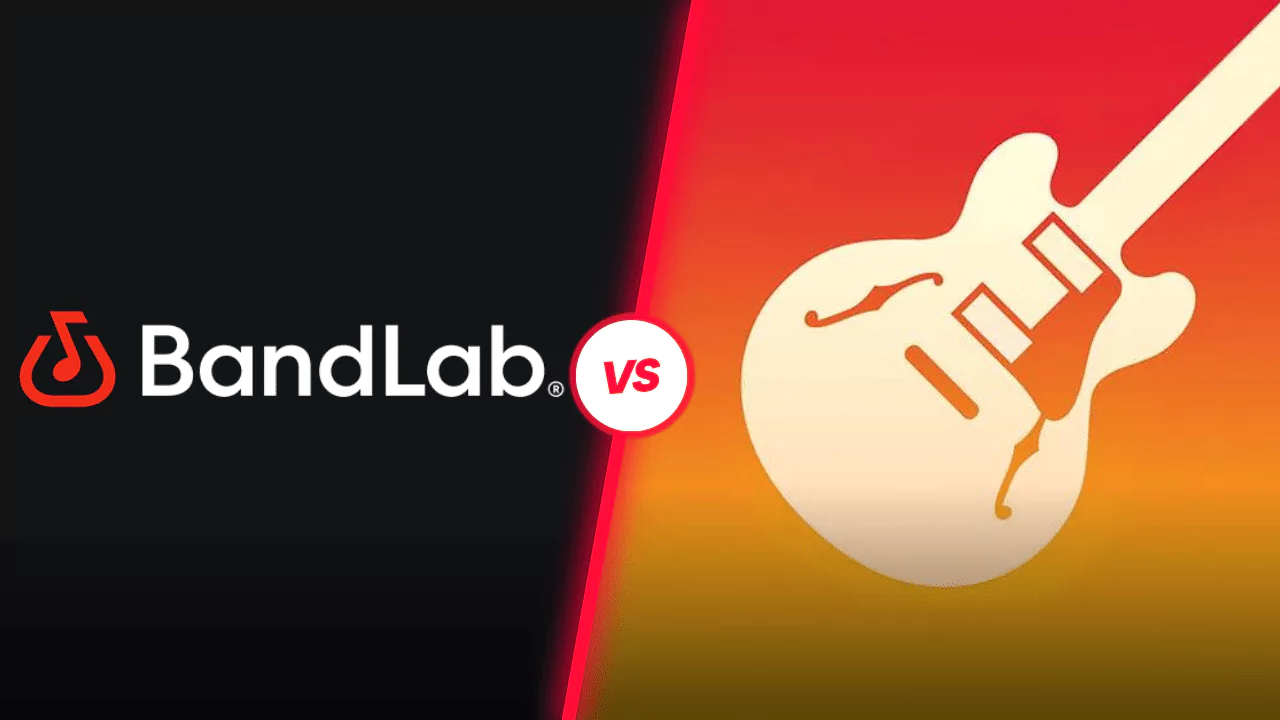If you are associated with music production, the two most used applications are BandLab and GarageBand. These 2 tools are designed for beginners and are available for free. Both of them provide a great interface and also make it possible to record music, edit, and mix them.
However, there has been a thin line that differentiates both these apps from each other. Before you start using any of these, let’s highlight the differences and which DAW would meet your preferences.
So, let’s drive into a quick comparison between BandLab vs GarageBand.
In This Article:
Accessibility of the applications
Accessibility or ease of use decides how you can manage any application. It also improves your experience of working with music production. Applications that are easy to figure out make audio mixing or editing a fun job.
GarageBand has an intuitive user interface, and this is meant for Apple users. Working with GarageBand is very easy, and you can start any project within seconds. It comes with a Quick Help tool, which you need to enable so that the application can guide you with the project. The tool also helps you to troubleshoot any error that you might meet during the audio production
On the other hand, BandLab is quite easy to learn and has an intuitive interface, but it is not as simple as GarageBand. Here, you can set up a project but need a little bit of experience in managing DAW apps. You might find that the project window is quite difficult to understand. It also takes a lot of time to figure out how you will work on a particular audio. You need experience with the tools and menu items and basic computer skills to manage the application. You can easily go through online videos to grasp the workability of the application
Professional workabilities
The more the application is designed to meet the professional demand, the more it will make sense. It will also have features that you can learn to create any high-end outcome. This factor also makes sure that you do not spend on any external element or hire musicians or producers.
When you are using GarageBand, it has features that come with professional capabilities. The software instruments and plugins are quite flexible, and you can use any project template to complete your track. Thus, making it sound more professional, and the output can be compared to studio-produced music.
BandLab also comes with a project manager and Auto Pitch feature where you can go through a real-time pitch correction. This feature is enough to help you with professional outcomes and also take the music in the right direction.
However, if you are involved in a career in music engineering, producing, or editing, then you need to go for any premium paid app. Both GarageBand and BandLab are professional but cannot provide a flawless outcome.
Features and functions
To make an application worth spending time on, it must have features that help a beginner grow and give an idea of professional work. While using both these DAWs, you can take advantage of an immense number of features.
BandLab can be stated as a recording studio in an app that you can use on your phone as well. It is quite flexible, so you can record, mix, or edit any audio on the go. It comes with various effects, starting from guitar and bass, and features that improve your sound.
On the other hand, GarageBand has a quick and easy recording setup on the iPhone. It doesn’t need any installation or download as it comes pre-installed on the phone. It has software instruments and plugins that can provide you a free will to create music. You do not have to record anything live, which is quite convenient. Even if you do not know how to play any instrument, it keeps you up-to-date with its pre-installed features.
Working setup
When installing any DAW app, you must go through its workflow – whether it is meant for beginners or professionals. This will give you an idea about its working possibilities and setup. Both apps have a decent workflow, and you can customize the settings according to your necessity.
Both applications come with an easy-to-navigate project window, which does not require much of your time to organize and edit any audio file. It also has plenty of templates and plugins to help you complete the work in minutes. It might seem that recording the track is time-consuming, but when you place it in the project window, the workflow will boost. Both the DAWs have a project window, which is easy to access, and you can effectively set up the project even without experience.
BandLand has a full version history so that you can look at the previous version, revert, or change any settings. However, GarageBand lacks this feature. But, if you are looking for a professional-level DAW to meet industry needs, both applications do not serve the purpose.
Limitations
Every app comes with a set of limitations, and so does BandLab and GarageBand. As already explained, BandLab and GarageBand are both meant for beginners, so if you want studio-like production, then it might be disappointing.
Both apps have a limited design and are counted among the entry-level audio production app list. Garageband is only available for Apple devices and won’t run on any Windows device. However, BandLab is available for both Apple and Windows devices. You also get a mobile version for both applications.
GarageBand is limited to the iPhone, whereas BandLab can be used on Android phones. If you are considering upgrading the apps or expanding the features by adding third-party plugins, you might be disappointed as both applications do not allow that.
Final Verdict
Both applications are available free of cost and have been a trending tool in music production for beginners. However, if you have a serious career as a musician or a producer, you must look for alternatives. If you are using an Apple device, then definitely opt for GarageBand. But, if you want to use the app on a Windows or Android device, then BandLab would be suitable.
FAQs
Is BandLab safe for use?
Yes, BandLab is 100% safe for use, and it has also been tested to be an award-winning music creation featured application. Teachers can also use this tool in the classroom to improve the student, making music learning fun. You can use it on any cloud-based platform, such as Windows, Mac, Chromebook, or Linux, and it comes for free.
Can you sell the music made on BandLab?
No, there is no such tool that you can use to create and sell them through BandLab.
Can you use the music created from BandLab?
Yes, you can use the music created on BandLab for personal or commercial purposes as it comes with a royalty-free license, but you cannot sell music.
Does every feature on GarageBand come for free?
Yes, you can use GarageBand for free, but a premium version costs $200-lifetime payment, where you get added features to compose music.