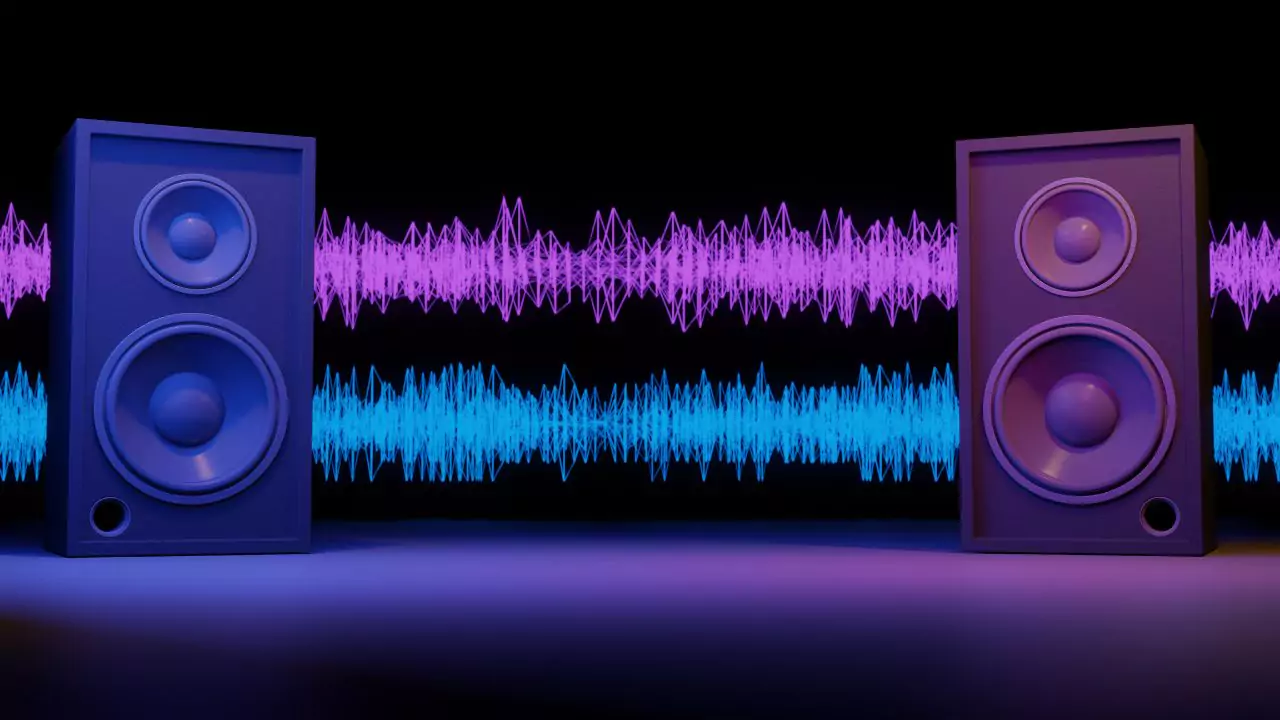An annoying popping sound from your speakers can ruin your listening experience. The good news is that speaker popping is a common problem with relatively straightforward solutions.
This guide will walk you through the reasons behind speaker pops and crackles, along with step-by-step solutions to get your speakers sounding smooth again.
In This Article:
Why Do Speakers Pop and Crackle?
Several things can cause speakers to pop and crackle. Here are the most common culprits:
- Loose Connections: This is a major cause of the speaker popping. When the cables connecting your speakers to your audio source (receiver, computer, etc.) aren’t securely plugged in, the signal can become disrupted, leading to pops and crackles.
- Dirty Power Connections: Dust and grime buildup on the power connectors of your speakers or amplifier can cause pops as the electricity flow gets interrupted.
- Damaged Wires: Worn-out, frayed, or kinked speaker wires can also cause pops by affecting the audio signal transmission.
- Other Causes: In rare cases, the popping sound might originate from the audio source itself. For instance, playing scratched vinyl records or using a corrupted digital audio file can cause pops.
Basic Troubleshooting Tips
Before diving into specific fixes, here are some initial steps to identify the cause of the popping:
- Identify the Cause of Crackling: Popping from all speakers or one? It happen constantly or at particular volumes? Answering these questions can help identify the issue. If only one speaker pops, the problem may be that speaker or its connection.
- Checking Connections: Make sure all cables are securely plugged into your speakers, amplifier, and audio source. Double-check for any loose connections. A loose connection at any point in the audio chain can disrupt the signal and cause pops.
- Cleaning Power Connections: Use a dry cloth to gently clean the power connectors on your speakers and amplifier. Dust and grime buildup can impede proper electrical contact, leading to pops and crackles.
- Assessing Speaker Wire Damage: Inspect your speaker wires for any visible signs of wear and tear, such as frays, kinks, or exposed wires. Damaged wires can cause pops due to signal interference or even complete sound loss.
How to Fix Common Causes of Speaker Popping?
Once you’ve identified the potential cause, here are some solutions to try:
Replacing Damaged Wires
If you find damaged speaker wires, replace them with high-quality speaker cables. Ensure proper connection by securely tightening the speaker wire terminals. Damaged wires can cause pops due to short circuits or signal degradation within the wire itself. Using high-quality speaker cables and making secure connections will ensure a clean and uninterrupted audio signal.
Repairing or Replacing Amplifier
If the popping persists after checking connections and wires, the issue might lie with your amplifier. The amplifier is responsible for boosting the audio signal before sending it to the speakers. If the amplifier malfunctions, it can distort the signal, leading to pops and crackles. If you’re comfortable with electronics repair, you can fix the amplifier yourself. However, consulting a professional is often recommended, especially for complex repairs.
Securing Loose Connections
If you find any loose connections, simply push the plugs in firmly to ensure a secure fit. Loose connections can cause intermittent pops and crackles as the signal makes and breaks contact.
Adjusting Equalizer Settings
Extreme bass boost on your equalizer can cause speaker popping. The equalizer allows you to adjust the different frequency ranges of the audio signal. Excessive bass boost can overload the speakers, causing them to distort and pop. Try adjusting the equalizer settings to a more balanced sound profile.
Tips for Preventing Speaker Crackling
Here are some practices to keep your speakers sounding their best and prevent popping in the future:
Avoiding Extreme Volume Levels
Pushing your speakers to their maximum volume can damage them and cause popping. Speakers have a limited power handling capacity. Exceeding this limit can lead to distortion and pops. Listen at moderate levels for optimal sound quality and speaker lifespan.
Maintaining Connections
Regularly check and tighten all speaker cable connections to prevent them from coming loose over time. Loose connections can degrade the audio signal and cause pops. A simple check and tightening every few months can prevent future issues.
Proper Use Of Equalizer
Use the equalizer moderately. Avoid excessive bass boost, which can put a strain on your speakers. As mentioned earlier, an overly bass-heavy sound profile can cause the speakers to distort and pop. Aim for a balanced sound profile that utilizes the entire frequency range of your speakers without overloading them.
Avoiding Extreme Temperatures And Bass-Boosted Music
Exposing your speakers to extreme temperatures or constantly playing bass-heavy music can damage them and lead to popping. Extreme heat can damage the delicate components within the speakers, while constant exposure to bass-heavy music can put excessive stress on the woofers (bass drivers) and cause them to distort and pop. Keep your speakers in a cool, well-ventilated area and opt for a balanced music selection to avoid putting undue strain on the speakers.